The GRC Test
 To find out just how well protected you are, try the GRC test. This is normally done by total geeks but anyone can do it. Follow these instructions: -
To find out just how well protected you are, try the GRC test. This is normally done by total geeks but anyone can do it. Follow these instructions: -
- Go to http://grc.com
- Click on the big fancy “Shields Up!!” logo;
- Scroll down and click on the “ShieldsUP!” subheading under “Hot Spots”;
- Click on the “Proceed” button;
- Scroll down to the two horizontal silver bars of buttons, and click on the “All Service Ports” button on the top one;
- Be patient while you are probed! A grid of 1055 little squares will appear line by line. If they are all green CONGRATULATIONS! Scroll down a bit and read your report. If it says PASSED that’s fantastic.
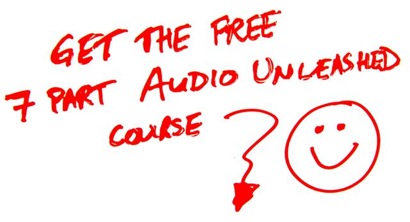
If you found this article useful and would like to donate please do so here.
See also...
- No related posts


