How to correct the Chipmunk Effect in the PodPress Flash player
Podpress is a super WordPress plug in. One of my favorite features is the Flash player which displays a nice player graphic to play your podcasts. However, I’m sure many people have been disappointed when they hit that play button only to hear a load of chipmunks chirping away as the podcast plays at double speed.
There are plenty of posts on the Internet that describe how to resolve this problem but I wanted to throw my two cents in and explain in detail how I resolved it in Audacity.
The problem is caused by a feature in the Flash player that causes playback to happen either too fast or too slow if the MP3 file has it’s sample rate at a value which is not a multiple of 11,025 Hz. So, for example, any MP3 file with a sample rate of 11,025Hz, 22,050Hz or 44,100Hz will play fine, but any file sampled at, say, 24,000Hz will give us the chipmunks.
When I first started using PodPress, I noticed that some of my MP3 recordings played correctly and some didn’t. So my first port of call was to check my settings in Audacity (where I had originally created them).
If you go to Edit > Preferences in the top menu, and then select the Quality tab, you will see that the Default Sample Rate is probably already set to 44,100 Hz (if it isn’t, then change it). As we know, this is a chipmunk safe setting. You will also notice that, in the bottom left corner of the main Audacity window, there is Project rate button with a pop up list. This will always show that default sample rate of 44,100.
Now these are the settings I had always used in Audacity, so I couldn’t understand why some of my MP3 recordings had been chipmunked and some hadn’t.
I soon discovered the reason when I discovered that Audacity tells you a little fib about it’s sample rate under certain situations. When Audacity exports to MP3, it will faithfully encode it with our chipmunk safe sample rate of 44,100Hz. But, if the project contains any stereo content at all, it defies the default sample rate and encodes the MP3 at 24,000Hz – full of chipmunks.
The solution is as follows. Whenever your project contains any stereo content – before you export to MP3, go to that bottom left Project rate button and select 22,050 Hz (if it doesn’t appear on the list, select other, then manually type it in). Now, your stereo recording will sample at 22,050Hz instead of 24,000Hz and the chipmunks will be no more.
Happy podcasting!
By the way, if you want more useful nuggets on podcasting, or if your looking to start your own podcast, check out my new Podcasting Unleashed: How to turn your passion into an audio podcast site.
1d97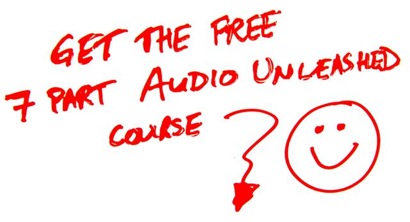
If you found this article useful and would like to donate please do so here.



December 7th, 2006 at 6:35 am
Hey there, I wanted to stop by and thank you for this post. I found it extremely helpful!
December 9th, 2006 at 7:41 pm 405
[…] Sounding like a chipmunk in a podcast can be a good and cool thing when it is intentional, but pretty frustrating when it is not. PodPress is a slick, free plugin for Wordpress, but it can make podcasters sound like Alvin the Chipmunk when podcast listeners use the browser-based flash player — IF the wrong PROJECT SAMPLE RATE is used for the exported podcast. Andy White explains the problem this way: The problem is caused by a feature in the Flash player that causes playback to happen either too fast or too slow if the MP3 file has it’s sample rate at a value which is not a multiple of 11,025 Hz. So, for example, any MP3 file with a sample rate of 11,025Hz, 22,050Hz or 44,100Hz will play fine, but any file sampled at, say, 24,000Hz will give us the chipmunks… [EVEN IF YOU HAVE AUDACITY SET FOR A DEFAULT SAMPLE RATE OF 44.1] if the project contains any stereo content at all, it [AUDACITY] defies the default sample rate and encodes the MP3 at 24,000Hz – full of chipmunks. […]
b18February 25th, 2008 at 7:20 am
Perfect. Although there were a few other sites out their describing the problem (chipmunk effect was the correct terminology apparently…) Yours describes the solution for Audacity, which is what I was using. The right solution, for the right problem, at the right time. .. even if it is a few years later. My thanks.