Converting documents to PDF
Folks often ask me “How can I convert documents to PDF?”
This is my usual response.
If you don’t want to go out and purchase Adobe Acrobat, the first choice would be to use Open Office (discussed earlier in this blog), which has a built-in PDF converter.
If you don’t want to install Open Office, try Pdf995. Download and install their PDF995 product.
Now it’s free as long as you don’t mind seeing an ad each time you use it. It’s actually 2 files and you need to install both of them. The end result is that a new printer named PDF995 appears in your printer list. When you want to convert any file into a PDF, simply send it to your PDF995 printer instead - simple.
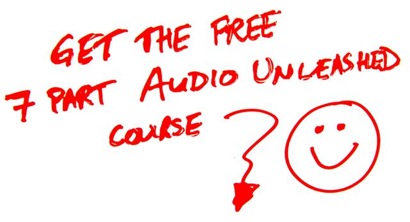
If you found this article useful and would like to donate please do so here.
See also...
- No related posts



July 18th, 2006 at 12:09 pm
Andy
I had a quick look at the website for Open Office. Would it allow me to open a document sent to me as a pdf and attach comment notelets for example? Is there any downside to using this software rather than buying Adobe Acrobat?
Sally
July 18th, 2006 at 5:50 pm
Hi Andy
I use Cute pdf. Also free and no banners or adverts that get in your way. Can thoroughly recommend it.
Check out:
http://www.cutepdf.com/Products/CutePDF/writer.asp
July 20th, 2006 at 1:14 pm
Thanks Susanne - Cute PDF looks like a better option